Kajabi or Squarespace - Which Should You Choose to Host Your Courses?
Whether you want to teach customers how to decorate a cake, crochet a blanket, or do the downward dog, course-hosting platforms are more popular than ever!
However, choosing a platform that’s easy to use, simple to update, and doesn’t cost the earth is important. Two options available are Squarespace Courses and Kajabi.
So Kajabi vs Squarespace – which wins out when it comes to online courses?
Kajabi vs Squarespace – which is more affordable?
Let’s start by looking at the bottom line – how much each course platform costs.
Kajabi pricing is pretty simple. The Basic Plan costs from $119 a month, the Growth Plan costs from $159 a month, and the Pro Plan costs from $319 a month. Like many online platforms, you pay less if you commit to an annual payment.
This pricing is on the higher side, but you get a lot for your money. You can send unlimited emails, build unlimited landing pages, and, best of all, there’s a 0% transaction fee. This means Kajabi doesn’t take a commission when you sell courses or memberships.
Squarespace’s pricing is lower, but it’s more complicated. You need to sign up for a Business or eCommerce website plan first, which costs from $23 a month. Like Kajabi, you pay less if you pay annually.
You can’t sign up for Squarespace Courses on its own.
Technically, you get Squarespace Courses for free as part of your plan. However, you only get 30 minutes of video storage, which unless you’re creating a short course, is nowhere near enough. Plus, you have to pay an eye-watering 9% transaction fee on the courses you sell.
Buying a Squarespace digital products add-on from $7 a month allows you to increase your video storage space and reduce the transaction fee you pay.
Of course, it’s not just about the price, but the value you get in return.
Kajabi vs Squarespace – the unique features
Both Squarespace and Kajabi have a lot in common. They’re both considered easy to use, they both accept payments through Stripe and PayPal, and you can even use AI on both platforms to enhance your copy!
But both platforms have different features that give them the edge. Let’s take a look.
Kajabi
Kajabi is specially designed for hosting courses. This means it has all the features you need for engaging with customers and keeping them happy. For example, you can create membership spaces, offer one-on-one coaching sessions, and even host podcasts.
Squarespace isn’t as good at the community-building side of things – although there is the additional option to purchase Membership Site functionality if you need it.
The fantastic thing we love about Kajabi is the landing page feature. You can create as many landing pages as you want to encourage course sign-ups and get people to subscribe to your newsletters. Landing pages are great as you can get people’s email addresses and nurture them until they’re ready to invest in your course.
Squarespace doesn’t provide ready-made landing page templates, although there are workarounds if you want to create them. For example, you can use custom coding to hide the page header.
Squarespace Courses
While Kajabi is designed to host and sell courses, courses are only a tiny part of what Squarespace can do. Squarespace Courses is an add-on for existing Squarespace websites.
One of the things we love most about Squarespace Courses is the templates on offer. Squarespace has over 150 professionally designed templates, perfect for making your website stand out.
Kajabi has a range of templates available, but Squarespace wins hands down when it comes to design and esthetics.
Another benefit of Squarespace lies in its eCommerce functionality. You can sell products on your website along with your courses, meaning additional income. Squarespace is well-known for its eCommerce abilities, and you get features including product reviews, abandoned cart recovery, tax and shipping tools, and point-of-sale functionality.
You can integrate physical products into your Kajabi account if you have Shopify, but this means you have to subscribe to a Shopify account as well as Kajabi. Given that Kajabi is not a cheap option, this means significant additional expenses.
Kajabi vs Squarespace – which is best for hosting courses?
It depends on what your aims are as a business.
If your sole aim is to sell courses and online memberships, Kajabi is a fantastic option. This platform is designed for hosting courses so you can create, manage, and market your courses effectively.
However, if your courses are a smaller part of your business model, Squarespace could be worth considering.
Squarespace is great for eCommerce. This means that if you want to sell products alongside your courses, Squarespace allows you to manage both elements on the same platform without worrying about plugins and integrations.
It’s important to remember that while Squarespace Courses is cheaper, unless you pay for the Professional digital products add-on, you must pay a transaction fee on the courses you sell. If you sell a lot of courses, this can significantly eat into your profits.
Still not sure? Both Squarespace and Kajabi offer free trials, so you can try both and see which you prefer.
Can you integrate Kajabi and Squarespace together?
Yes! If you want to take advantage of Squarespace’s eCommerce and design capabilities, and Kajabi’s abilities as a course platform, you can use both together.
You can build your main marketing site in Squarespace and your course platform on Kajabi. By implementing redirects and ensuring the branding is identical on both sites, you can offer a fully integrated experience that keeps your website visitors happy.
Studio Elias: Squarespace and Kajabi Specialists
Squarespace and Kajabi are two of the best options out there if you want to offer courses and membership spaces to your customers.
Whether you want to build a stunning Kajabi membership space or a simple, elegant Squarespace website, our expert team is here to create the perfect course for your business.
And if you want to integrate Kajabi and Squarespace together, we can help with that too!
Drop us a line, and let’s build you the perfect course website!