5 Reasons to Choose Squarespace over WordPress
Did you know that 43% of websites use WordPress? Many people use this platform as it's cost-effective, customizable, and there's a large community of users and developers behind it.
However, other web platforms are available, including Squarespace. While not as many people use Squarespace as WordPress, it's definitely one of the unsung heroes of the web development world!
So Squarespace vs WordPress, which wins out? Let's take a look.
1. Squarespace looks better
It only takes 0.05 seconds for visitors to form an opinion about your website – so you need to make sure it looks good and aligns with your target audience's expectations.
One of the issues we see with WordPress is that the free design templates aren't overly inspiring – it's not uncommon to see the same two or three templates in use on different sites! If you want something that stands out, you need to pay or get a developer to build a bespoke template.
When you sign up with Squarespace, you get access to over 150 professionally-designed templates, which are all mobile-responsive and ready to use straight out of the box. Just add your copy and images and tweak the color scheme to your liking.
If you have all your content ready, you can launch your site in less than an hour!
2. Squarespace comes with everything you need
When looking at Squarespace vs WordPress and costs at face value, WordPress wins out. It's open-source, meaning it's free to use. Conversely, you have to pay between $16 and $52 a month for Squarespace.
However… There are additional costs you need to consider with WordPress. You still need to pay for hosting and a custom domain, as well as any themes and premium plugins you want to use. The costs can quickly mount up.
Plus, you’re responsible for your own maintenance. If something breaks, you need to spend time and money making things right.
With Squarespace, pretty much everything you need is included in the cost. While you need to pay for your hosting, you get a free custom domain for a year and you never need to do maintenance, worry about backups, or install security updates.
You also get lots of fantastic free functionality included in the cost. Let's say you want to add pop-ups to your website. A good, reliable WordPress extension can cost anything from $50 to $99 a year. However, pop-up functionality comes free of charge with Squarespace's Business and Commerce plans.
3. Squarespace is better for blogging
Okay, admittedly this one is a bit subjective! In our eyes, when it comes to the battle of Squarespace vs WordPress and blogging, Squarespace wins outright.
Why is this the case? You can get up and running with a blog in Squarespace in five minutes, with templates specially designed for blog articles. Plus, if you want to, you can grant access to your posts if visitors provide their email addresses, making them fantastic tools for lead generation.
While WordPress has great blog functionality, it can be harder to get started, as well as to style your articles.
4. Squarespace is easier to use
WordPress is generally considered simple to use – you don't need to know how to code, and it's relatively easy to add text and images to existing pages.
However, it can be hard to master. Customizing themes and adding new elements can take time, and you need to weigh up the pros and cons of using different plugins.
With Squarespace, the user experience is far smoother, and it's easy to add and remove content. You can also use Fluid Engine, which allows you to drag and drop elements on your page, meaning you can organize them exactly how you want!
Another benefit of Squarespace is that it's easy to get help if you need it. Just send an email or start a live chat, and you can speak to an expert. As WordPress is open source, you can't reach out directly for assistance.
5. Squarespace grows and adapts with you
And finally… Squarespace is fantastic for scalability – you can change and evolve your website in just a few clicks.
You can move to a new pricing tier without penalties if you need additional functionality, and the Squarespace blocks mean you can add new features to your pages in minutes. Want to add your Instagram feed, a photo gallery, or embed a YouTube video? Just add a new block, customize it, and you're good to go.
While you can download plugins on WordPress, this takes time and there is the risk that the plugins can slow down your site or cause security issues. This means you need to think ahead before you expand your website.
So Squarespace vs WordPress – which should you go for?
Don't get us wrong, WordPress has a lot of benefits. It's free to download, and you can take advantage of thousands of themes and plugins. But in our experience, it's not as easy to use as people say it is!
While there's an upfront cost for Squarespace, this provides you with most of the things you need to keep your website visitors happy and encourage them to convert. Not only this, but you can choose from lots of stunning templates you can customize to your specific requirements.
Still not sure which one to choose? Think of WordPress like an Android phone. It’s cheaper, and there are more customization options, but it can run slowly and is easier to hack. Squarespace is more like an iPhone - it may be locked down a little more, but it looks great, works well, and is easy to use!
Studio Elias: your Squarespace specialists
Want a little extra help getting started on Squarespace? We specialize in stunning custom Squarespace website design.
Our team of experts will build your bespoke website, which is SEO-optimized, fully responsive and ready to go! We'll even give you 30 days post-launch support and 20% off your first year of hosting.
Get in touch today and discover why Squarespace is the number-one choice for your brand-new website.