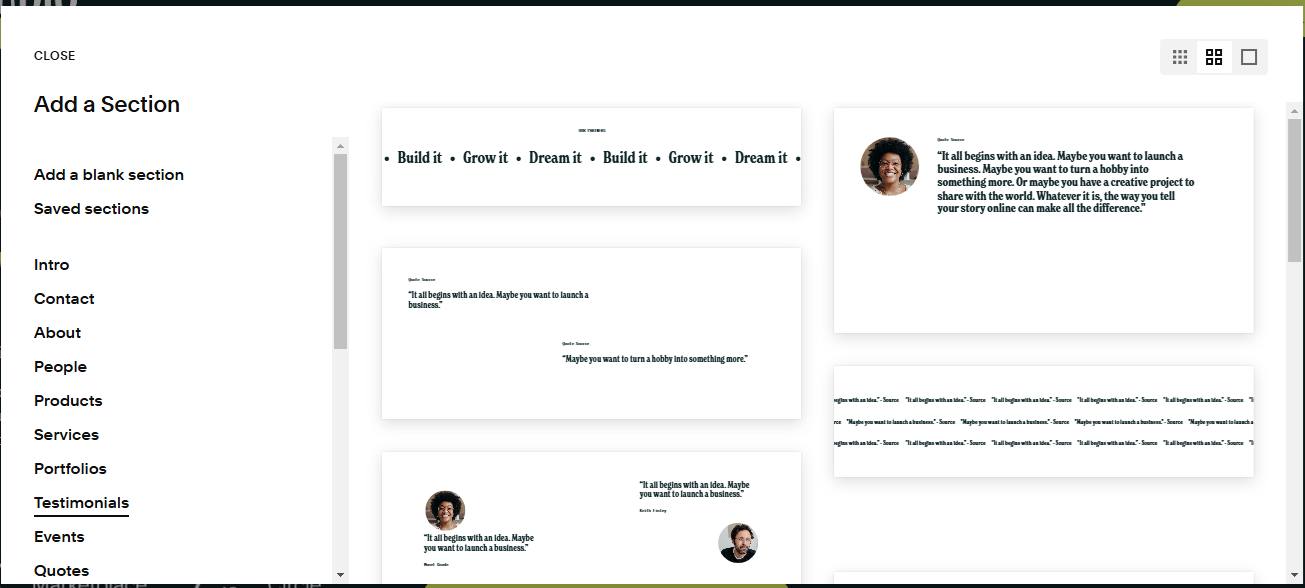Squarespace for Service Businesses: How to Showcase Your Expertise Online
If you're a service provider, having a polished online presence is crucial. Whether you’re a consultant, coach, freelancer, or creative, your website should convey your expertise, attract new clients, and showcase your unique offerings.
Squarespace, with its sleek templates and user-friendly features, is an excellent platform for service-based businesses looking to create a professional digital profile.
In this guide, we’ll walk you through key strategies for building a website that truly represents your brand and expertise.
Why Squarespace is Ideal for Service Businesses
Squarespace combines beautiful design with powerful functionality, making it perfect for service businesses. Its ease of use means you don’t need a developer to manage your website, and the platform offers a variety of features tailored to service providers—from built-in scheduling tools to customizable portfolio pages.
Squarespace offers a powerful suite of features designed specifically to help service providers showcase their expertise and connect with clients. Here’s how you can leverage Squarespace’s functionality—from customizable layouts to integrated booking tools—to build a professional, client-focused website that stands out.
Pre-designed Section Layouts to Reflect Your Brand
In Squarespace 7.1, pre-designed section layouts make it easy to create a unique and professional look without relying on full-page templates. Here’s how to use them effectively:
Select sections that align with your brand’s style—for example, sleek, minimalist sections for a modern look or visually rich sections for creative appeal.
Combine various section types like portfolios, testimonials, and calls-to-action to create a compelling, cohesive layout that highlights your services.
Customize fonts, colors, and images within each section to keep your site on-brand and visually engaging, allowing each service to stand out.
Using these pre-built section layouts gives you the flexibility to design a page structure that’s both visually appealing and customized to your business’s needs.
Create a Compelling About Page
Your About page is often one of the most visited sections of a service-based website. Use this space to tell your story and show potential clients why you're the expert they need.
Include a personal story or background that connects with your audience. Sharing what drives you or how you started can make your brand feel more approachable.
Showcase your qualifications and experience—without overloading visitors with information. Highlight credentials, awards, and notable client achievements in a concise, engaging way.
Add a professional photo to put a face to your name and build trust. People are more likely to connect with service providers who present themselves transparently.
Build a Portfolio to Showcase Your Best Work
Squarespace makes it easy to create a professional-looking portfolio, which is essential for service-based businesses that rely on showcasing their expertise.
Organize your portfolio by project type or industry to help potential clients quickly find relevant examples of your work. This organization makes your portfolio easier to navigate and more impactful.
Add case studies that demonstrate the results you achieved for past clients. Include a description of the client’s challenges, your approach, and the final outcomes.
Use high-quality images or graphics to represent each project. Visuals make a portfolio more engaging and convey the quality of your work.
If you don’t have a visual portfolio, consider using testimonials and written case studies that detail the value you bring to your clients. With Squarespace’s Portfolio page layouts and functionality, showing you work has never been easier.
Leverage testimonials to build credibility
Testimonials are a powerful way to validate your expertise and give potential clients confidence in your services. Squarespace provides several ways to showcase client feedback:
Add a testimonial carousel to your homepage to create an immediate impression of credibility.
Integrate testimonials throughout your website—not just on a dedicated testimonials page. Display them on service pages, the homepage, or in a sidebar to reinforce your expertise.
Include specific, measurable results in your testimonials whenever possible. Clients trust numbers, so including success metrics (e.g., “Increased lead generation by 50%”) can make your testimonials even more persuasive.
You can easily add a testimonials section to an existing page by going to Add Section > Testimonials > then choose the layout design you prefer!
Highlight services with detailed descriptions
Service descriptions should be clear, detailed, and informative. Here’s how to make each service stand out:
Use individual service pages for each offering, particularly if they vary widely. This helps you target each page with specific keywords and focus on individual client needs.
List the benefits clients will receive by working with you. Instead of just describing what you do, explain how it impacts your clients positively.
Include pricing or an invitation to contact for a quote if appropriate. Transparency helps clients understand what to expect and encourages those ready to commit to take the next step.
Squarespace allows you to create custom layouts on each page, so you can use headers, icons, and visual breaks to keep the information engaging and accessible.
You can find pre-designed layouts to showcase your services by adding a section on any existing page, then selecting Services.
Use scheduling tools to simplify booking
Many service-based businesses rely on consultations or appointments to start their client relationships. Squarespace offers Acuity Scheduling as an integrated solution that allows clients to book directly on your site.
Set up a scheduling block on your contact or services page to make it easy for clients to book appointments.
Customize your booking page to align with your brand’s style, adding options like appointment types, durations, and available times.
Automate follow-ups and reminders to reduce no-shows and improve your scheduling efficiency.
By integrating booking directly into your website, you make the process more seamless and professional, increasing the likelihood of clients taking the next step.
Learn more about Squarespace Scheduling here.
Optimize SEO to Attract More Clients
To bring in traffic, your site needs to be optimized for search engines. Squarespace’s SEO features make it easy for service providers to improve their online visibility.
Use the keyword “Squarespace for service businesses” naturally throughout your website, particularly on service pages, the About page, and your homepage.
Add alt text to images and use descriptive filenames, especially in your portfolio. This helps search engines understand the context and improves your chances of ranking in image searches.
Create blog content related to your services, industry insights, or client FAQs. Regularly updated content signals to search engines that your site is active and relevant, driving more organic traffic.
Squarespace automatically provides an SSL certificate and mobile-friendly templates, which can boost your site’s SEO and help you rank better in search results.
Also on Squarespace’s Extension Marketplace now is SEOSpace- a plugin that makes SEO for Squarespace websites easy and accessible!
Engage Your Audience with a Blog
Blogging is a powerful tool for service providers who want to establish thought leadership and connect with potential clients. Squarespace’s built-in blogging functionality allows you to:
Answer common client questions or discuss topics that demonstrate your expertise in your field.
Share industry trends, tips, and best practices that position you as a go-to resource for potential clients.
Encourage social sharing by including share buttons, which can expand your content’s reach and attract new visitors to your website.
By blogging consistently, you create valuable content that not only improves your site’s SEO but also builds your reputation as an expert.
Use Analytics to Track Your Success
Squarespace offers a range of analytics tools to help you understand how visitors interact with your website. You can use these insights to make data-driven decisions for your service business:
Track page views and time on page to see which services or blog posts resonate most with your audience.
Monitor conversion rates on booking forms or contact pages to identify where clients are taking action.
Adjust your website’s content or layout based on performance data to optimize user engagement and conversions.
By staying informed about your audience’s behavior, you can refine your approach and maximize your site’s effectiveness over time.
Final Thoughts: Making Squarespace Work for Your Service Business
Using Squarespace for service businesses can elevate your online presence and make a lasting impression on clients. By strategically designing each part of your website, you can highlight your expertise, make it easy for clients to connect with you, and build trust from the start.
At Studio Elias, we specialize in helping service-based businesses build beautiful, functional websites on Squarespace. If you're ready to create a site that showcases your unique expertise, contact us today to discuss how we can bring your vision to life!